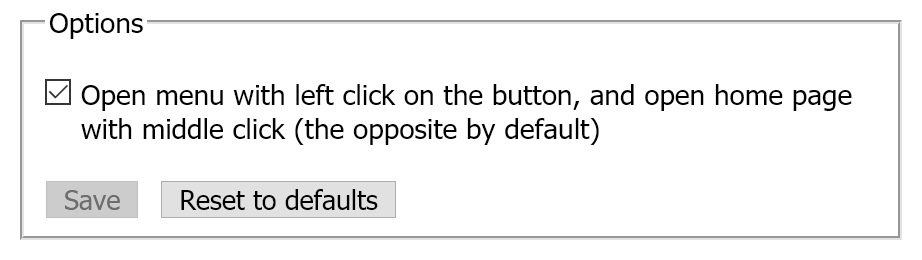Usable

Usable
The extension’s menu allows to go to any of parent URLs or to canonical URL of the page, open regular start page of the browser, and provides a number of additional features.
By default, pressing the button opens home page of current site while the extension’s menu opens via middle click (in Firefox 71 and older — via context menu). It is possible via the extension’s options to enable opening the menu via left click and going to home page via middle click.
Originally, the extension overrode behavior of the built-in “Home” button of the browser. Beginning with the version 2.0 (november 2017), the extension adds its own button due to limitations of the WebExtensions API — the new mechanism for creating extensions that must be used since Firefox 57.
Button
Pressing the extension’s button opens home page (domain root) of the site opened in currently active tab. For example, it’s easy to go from the page http://example.com/some/page/ directly to http://example.com/. It’s also possible to go to home page by pressing the Alt+H keyboard shortcut.
If current page is already home page, pressing the button scrolls the page to top. The “Scroll page to beginning” menu item serves the same purpose.
If current page is already home page or current page has no home page (e. g. on empty new tab), the button automatically disables.
Pressing the button while holding down the Ctrl key opens home page in a new tab, and while holding down Shift — in a new window. Pressing the button while holding down the Alt key opens the current page in a private window.
Menu
The button has a menu that opens via middle click (Firefox 72+) or via context menu (Firefox 71 and older) and contains the following items:
- list of hierarchical parts of current page’s URL with ability to go to any of corresponding parent URLs.
- “Remove query string” to remove part of the URL after first question mark inclusive.
- “Remove hash (anchor)” to remove part of the URL after first
#character inclusive without reloading the page. - “Try via HTTPS” for attempt to open current page via the secure HTTPS protocol.
- “Try with no www” for attempt to open current page without the
www.prefix in domain of the site. - “Canonical URL” to go to URL specified in the
LINK rel="canonical"HTML element of current page. - “Minimal URL” to go to a minimal working URL (without unneeded parts like page title duplicated in the URL just for SEO purposes) for some pages of some sites. Supported are Amazon, eBay, Discogs, Intel ARK, MSDN, Yandex Market, devtalk.nvidia.com, support.native-instruments.com, helpcenter.steinberg.de.
-
“Copy” submenu that allows to copy to clipboard:
- page title (text of the
TITLEHTML-element); - first-level heading (
H1) including alternative texts of images it contains. Leading and trailing whitespace characters (spaces, tabs, new lines) are removed, internal whitespace is collapsed to one space; - page URL;
- decoded page URL. For example,
https://ru.wikipedia.org/wiki/Заглавная_страницаinstead ofhttps://ru.wikipedia.org/wiki/%D0%97%D0%B0%D0%B3%D0%BB%D0%B0%D0%B2%D0%BD%D0%B0%D1%8F_%D1%81%D1%82%D1%80%D0%B0%D0%BD%D0%B8%D1%86%D0%B0; - site’s domain. For example,
example.com.
- page title (text of the
- “Open in private window” to open current page in a private window.
- “Search in Internet Archive” for searching a saved copy of current page in the Internet Archive (Web.Archive.org).
- “Forget the page” to remove current page from browser’s history. Works similarly to the “Delete This Page” command of context menu of a link in results of search in browser’s history in the “Library” window or pressing the Delete key on the corresponding item of the autocomplete list of the location bar.
-
“Forget the site”:
- removes all pages of current site from browser’s history;
- removes cookies related to current site,
Differences from the “Forget About This Site” command of context menu of a link in results of search in browser’s history in the “Library” window:
- does not affect subdomains except for the www one;
- works slower due to current technical limitations of the browser.
- “Browser’s start page” (
about:home) to open regular start page of the browser — same page that opens by pressing the “Home” button. Thanks to that feature, it’s possible to remove the built-in “Home” button from the toolbar after installing UsableHome Button.
Menu items that lead to URLs are regular links that can be dragged, opened in new tab or new window via context menu, middle click or click with a modifier key such as Ctrl or Shift.
Context menu
Context menu of the extension’s button opens by right click on the button and contains the following items:
- “Usable
Home Button menu” for opening the extension’s menu. - “Open home page in new tab”. Opens home page of current site in a new tab since pressing the button opens home page in current tab while handling middle click as well as modifier keys such as Ctrl and Shift during pressing the extension’s button is not supported in WebExtensions API.
- “Open home page in new window”.
- “Options” for going to the extension’s options. The item is always available.